Deus-Ex Hacking Minigame
A downloadable game for Windows
Introduction
This is a short fan-made recreation of the hacking minigame from the Deus Ex series. It isn't an exact recreation and is more of a passion project I wanted to make after re-playing Deus Ex: Mankind Divided in the Summer of 2021.
The game itself was coded by me using C++ and SDL2 with all of the art produced by Naomi.
How to Play
The starting point to every level is the IOPort (Blue Circle). The objective is to and capture either all of the Registry (Green Circle) or Diagnostic (Red Circle) Nodes.
To traverse around the nodes you can Capture. This will unlock all adjacent nodes that contain an arrow pointing towards it. You may also Fortify a node which will provide some additional score and increase your timer.
Capturing or Fortifying a node will provide a chance of detection. If detected a timer will run down. If it hits zero, then the game is lost. You can gain more time throw Fortifying nodes, or capturing the Spam node.
Capturing and Fortifying takes timer; however, you may also use a Nuke to instantly take a Node. Note that there are a limited number of nukes.
Node Types
| Name | Image | Description |
| IOPort |  | Starting point of the Subsystem. |
| Registry |  | Win Condition (1). |
| Diagnostic |  | Wind Condition (2). |
| Directory |  | Empty node for Traversal. |
| Datastore |  | Provides a Score bonus. |
| Spam |  | Provides additional timer delay. |
| Invisible |  | Used to make gaps between nodes. |
Controls
| Keybind | Purpose |
| WASD | Move Camera around map. |
| Left Click | Select Node and Buttons. |
| C | Capture selected Node. |
| F | Fortify selected Node. |
| ESC | Close game. |
| ALT + Left Click | Deletes an arrow (Editor Only). |
| Arrow Keys | Change size of Node Grid (Editor Only). |
Editor Information
Creating a level consists of dragging the nodes from the top window onto the existing nodes in the center. You then hook up the nodes using arrows which can be done by dragging of one node onto another. This only works for adjacent nodes. To delete an arrow you can ALT + Left Click the arrow head.
Saved levels will go to a folder one level above the .exe. Refer to the default download for it demonstrated. The level should also be named "Level0.csv" which is done by default when saving through the game. There are no safeguards for making a level, so be sure to test it!
| Status | Released |
| Platforms | Windows |
| Author | Christopher Robertson |
| Genre | Puzzle |
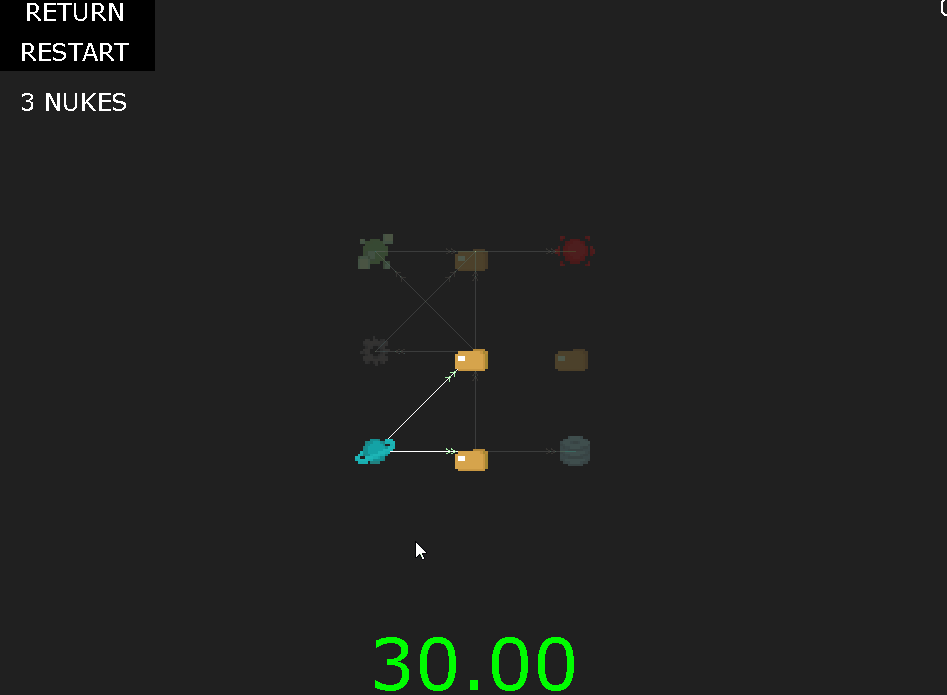


Leave a comment
Log in with itch.io to leave a comment.